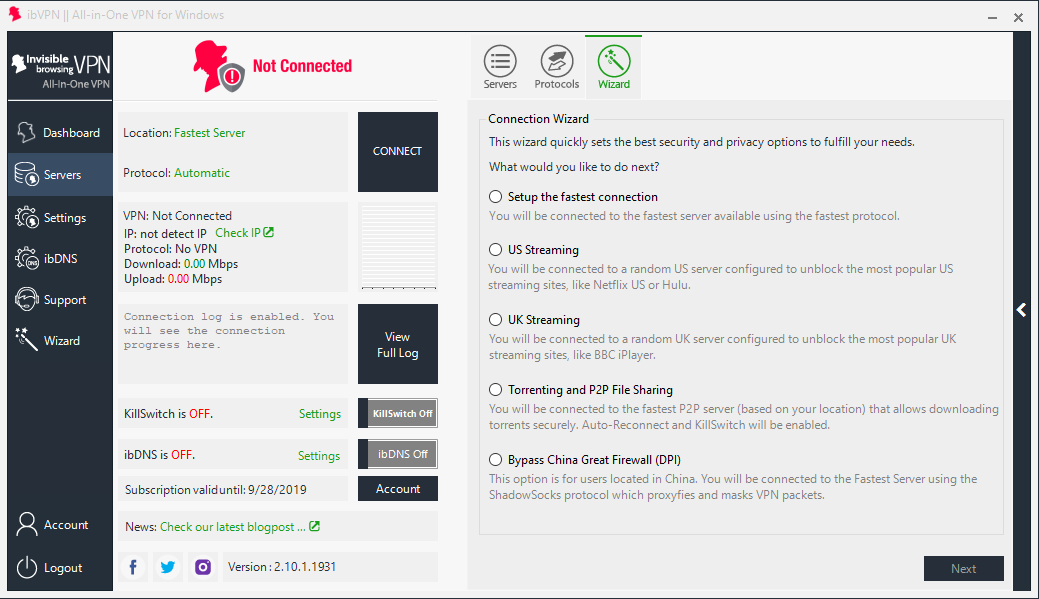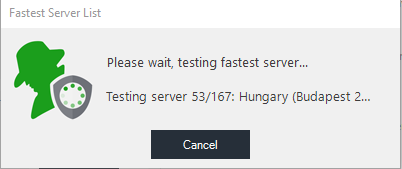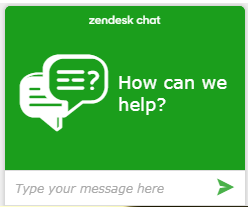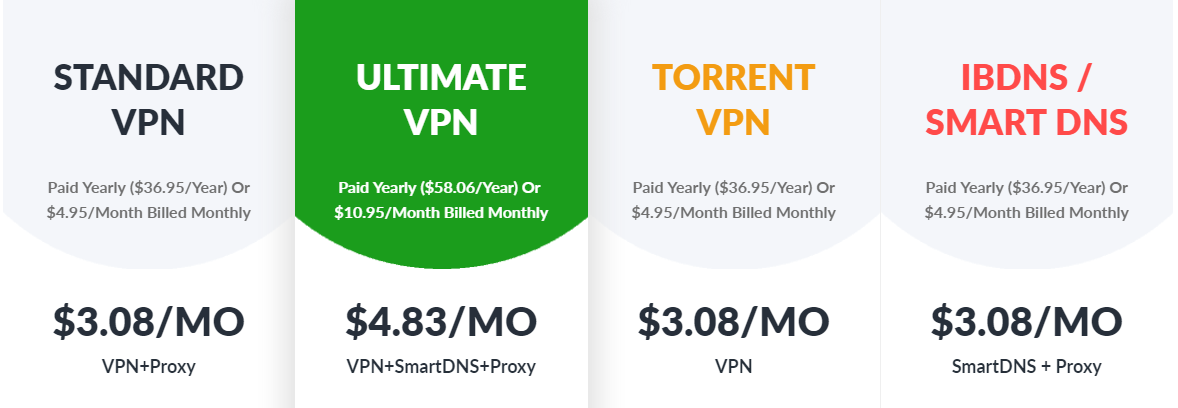ibVPN Review – One of the Fastest Vpns I’ve Tried

If you are operating a business from your computer, access sensitive information online or deal with cryptocurrency, it’s always good to take security seriously. Using a VPN is an easy way to keep your online data secure. There are many different VPN service providers which can make it difficult to choose the right one. Let’s put ibVPN to the test and see if it’s a good choice.
ibVPN (Invisible Browsing VPN) is a VPN provider out of Romania. It’s 100% GDPR compliant, meaning you can trust that the company doesn’t keep any logs. The company launched in 2003 and has a long history as a VPN company.
Getting Started
We had a chance to test out a free account and check out all the features. To get started, sign up to the ibVPN website and download the client. I’m on Windows 10, the client looks like this:
It will start testing for the fastest service and automatically connect.
Features
Right off the bat, that’s a feature I haven’t seen before. Usually there is a connect auto option where it will connect to the closest server to you, but to actually go through all the servers and test them individually is definitely a bonus.
KillSwitch
On the bottom you will also find the KillSwitch and the ibDNS options. The KillSwitch blocks all traffic outside the VPN even when it’s off. This ensures no traffic leaks from your original IP.
If you only want to restrict certain applications from not sending traffic from your original IP, you can add a KillSwitch for specific applications. That’s another feature that I haven’t seen with other VPN providers.
ibDNS aka Smart DNS
ibDNS is a solution for those looking to watch content that’s blocked in their countries. ibDNS aka Smart DNS doesn’t actually change your IP address, it simply tricks websites in thinking you’re somewhere else.
The drawback with using a VPN is that any connection will be slower than your original, because it has to go through another server. However, with ibDNS the connection stays the same, it’s the DNS that changes. In short, if you’re looking to stream content turn ibDNS on.
Ad Blocking
There are also a few Privacy settings that you can find on the right side of the client dashboard.
Most of these are self explanatory. There is also a beta feature to use ibVPN to block ads, which essentially acts like AdBlock. The benefit being you don’t need to install any extensions.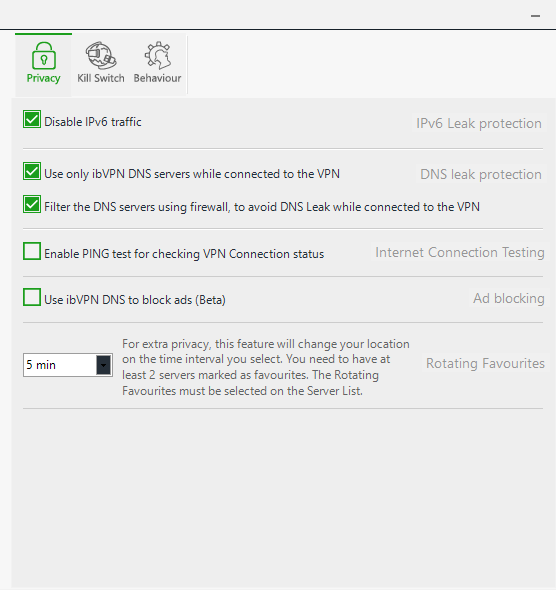
IP rotation
One of my favorite features is the automatic IP rotation feature. It defaults to 5 minutes and can go up to 60 minutes. You shouldn’t need to change your IP any more often than 5 minutes as that would just be overkill.
Connection Wizard
There’s also the connection wizard. If you don’t want to mess with all the settings you can choose from one of the options.
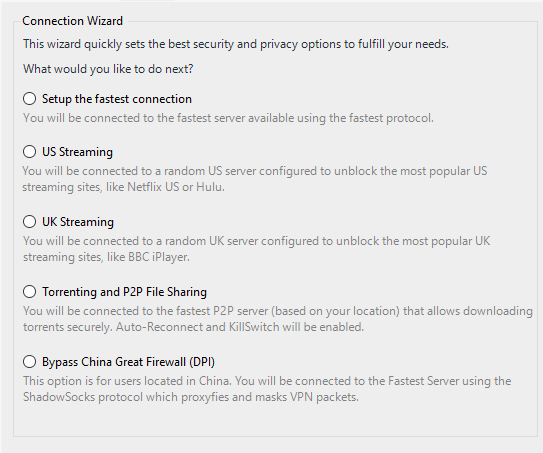 There are several predefined options available if you simply want the fastest connection, whether you want to stream or if you want to torrent. What’s surprising is there’s even a connection to specifically bypass the China Great Firewall.
There are several predefined options available if you simply want the fastest connection, whether you want to stream or if you want to torrent. What’s surprising is there’s even a connection to specifically bypass the China Great Firewall.
Protocols
There’s also an option to choose different protocols for your VPN connections. There are various types of encryption levels available, depending on the desired degrees of security and speed of your traffic. Depending on your needs there are a total of 9 options available.
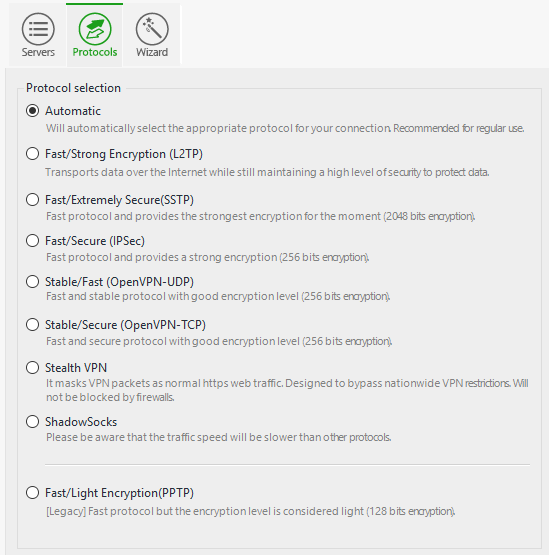 Servers
Servers
As with most other VPNs, there’s an option to choose various servers. What’s unique here is the servers are categorized not only by countries, but also by purpose. Some servers are meant for gaming while others are meant for torrenting, another cool feature I haven’t encountered elsewhere.
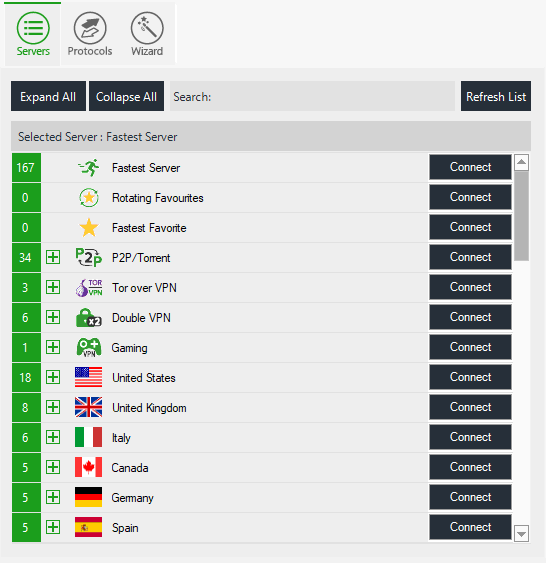 Behavior
Behavior
Last but not least, we have behavior settings. Those just set the behavior of the app on startup, when to close etc.
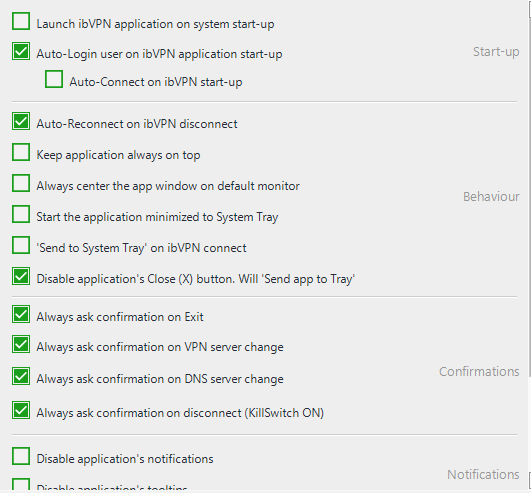 Speed Test
Speed Test
Let’s speed test some of these servers and see how they do. We did three speedtests using google’s speed test service:
Original: 272.4 Mbps download 22.0 Mbps upload
ibVPN: 97.9 Mbps download 20.0 Mbps upload
PIA: 13.8 Mbps download 21 Mbps upload
The original connection is using no VPN, so it makes sense that it has the highest numbers. What was surprising however, is how much faster ibVPN’s server was compared to Private Internet Access’. The download speed for ibVPN was more than 7 times more than PIA’s!
Multiplatform
Even though in our review we talked about the Windows 10 client, ibVPN has apps for all devices. ibVPN can be configured on Linux / Most Routers / Smart TVs / Gaming Consoles. There are also VPN clients available for Mac, iOS and Android. Last but not least, there are also browser extensions available for Chrome, Firefox and Opera.
Live Chat Support and Remote Assistance
If you have any questions or trouble with ibVPN’s services, they offer 24/7 live chat assistance. You can access it with the live chat widget at the bottom right of the page.
If you have an issue that can’t be solved by the livechat, there is Remote Assistance. That’s where you get personally assistance by someone from ibVPN’s support team. You schedule a remote assistance meeting, download TeamViewer, and the representative will help you figure out the issue.
Pricing
There are four different types of plans available. The standard plan is $3.08 per month and includes access to the VPN and Proxies. The Ultimate VPN plan – the one we reviewed – has access to VPN, Proxy and also Smart DNS. If you are simply looking to torrent you can purchase the Torrent VPN for $3.08 per month or if you’re looking to stream content you can purchase the IBDN / Smart DNS package.
For those looking to test out ibVPN’s services, they are offering a free fully-featured 1 day trial. It includes all the features available in the Ultimate VPN plan for a full 24 hours, completely free of charge.
Cryptocurrency Payments
ibVPN also supports cryptocurrency payments. Not only do they support Bitcoin payments, but they support over 50 other coins. It’s a good idea to pay for a VPN service with Bitcoin is a way to ensure your private information remains secure, as you don’t have to share it in the first place.
Moreover, if you are using cryptocurrencies yourself, it’s a good idea to use a VPN for cryptocurrency transactions. Encrypting your traffic is key if you access exchanges, wallets, or even if you use apps like Metamask.
Verdict
Overall ibVPN is a great VPN all around. Not only does it have extremely fast servers if you’re looking to game, but it also has a very useful Smart DNS feature if you’re looking to stream content.
One of my favorite features of the VPN is the server list. This is the first time I see VPN servers organized based on various purposes like gaming, torrenting, speed etc. Another favorite pro of this VPN is the actual speed of the servers. When I’m connected I don’t feel like my traffic is being throttled, which is a big turn off for many VPN users.
My only con with this VPN is the design of the client. The UI for Windows 10 does look a bit outdated.
Overall this would be a great VPN specifically for those that want to game or to torrent. The speed on this VPN is amazing, which is especially important for gaming. Moreover, the monthly plans are actually extremely cheap, you can get everything you need for $3 a month.
Check out ibVPN here: ibvpn.com
The post ibVPN Review – One of the Fastest Vpns I’ve Tried appeared first on The Merkle Hash.
OhNoCrypto
via https://www.ohnocrypto.com
Mark, Khareem Sudlow