KeepKey Review: Crypto Wallet Comparison Ledger vs Trezor

KeepKey is a secure cryptocurrency hardware wallet from ShapeShift, giving full control of your bitcoin and blockchain-based assets with complete transparency in a very safe cold-storage offline environment.
Our KeepKey crypto wallet guide is a one-of-a-kind two-part review on how to optimally use and store coins.
Here is a brief outline of the KeepKey wallet attributes and ShapeShift company details:
- Official Wallet Name: KeepKey
- Official Wallet Website: KeepKey.com
- Official Wallet Login: Beta.Shapeshift.com
- Wallet Model: Classic KeepKey Hardware Wallet with 3.12 inch OLED display
- Storage Type: USB HID-class Hierarchical Deterministic device for offline cold-storage (no battery)
- Owner: ShapeShift (as of August 2017)
- Location and Year Started: August 2014 in Seattle
- Coin Support: Bitcoin, Bitcoin Cash, BTG, Ethereum, Litecoin, DOGE, Dash + 46 ERC-20 tokens
- Device Support: Chrome browser app and Brave + Windows, MacOS, Linux, iOS and Android
- Wallet Integration: Electrum, Mycelium, MyEtherWallet
- Exchange Integration: ShapeShift
- Special Features: PIN / passphrase protection, customized payment speeds, limitless addresses
- Security Functions: tamper-proof sticker + shrink-wrapped in plastic, 12-word recovery sentence
- Extras: Money Back Guarantee, 30 day returns, free shipping, lightweight/compact, free tech support
- Trezor Wallet Price: the cost of KeepKey Classic is $49 USD
- Accessories: Woven Nylon USB cable, Recovery Sentence Backup Card
- Social Profiles: Twitter, Facebook, GitHub, Reddit, Instagram
- Company Contact: Email tech@keepkey.com or support@keepkey.com, Phone 1-855-463-8550
The two-step guide will assist users in learning KeepKey user tips and whether to buy it vs other wallets:
1) how to use/trade/exchange/store tokens with the beautifully-designed web-based offline option
2) compare all KeepKey specifications and technicalities to popular rivals, Trezor and Ledger Wallet
Let's continue the KeepKey review and see if we can answer the question of Is KeepKey a Keeper?
Keeping Crypto Under Locks With KeepKey: User Guide
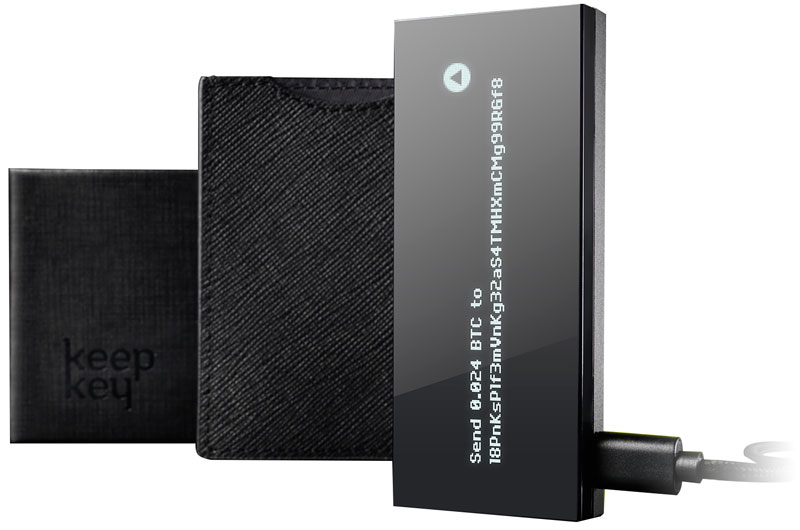
For those looking for a high-quality wallet to keep their ever-growing cryptocurrency collections safe, users are actually so spoiled for choice that it can prove to be mind-boggling and often daunting.
Digital asset wallets give you the luxury of moving your crypto coins between exchanges, letting you keep some good proximity to the trading ‘action.' But you end up sacrificing proximity and expediency for security.
The largest proportion of crypto theft takes place through remote attacks. Hard wallets, meanwhile, operate as a form of cold storage – significantly reducing the chances of your crypto being stolen.
With other kinds of hard wallets, such as Trezor and Ledger have already gone through the ‘wringer' of our review and guides. We are now going to turn our attention towards a lesser-known, albeit ‘younger' company: KeepKey. Let's share the details on how to send, receive, buy, trade, manage, track and interact with the various crypto assets supported and look into the bank-grade security features this popular multicurrency wallet offers.
From Acquisition to Acquired: A Concise KeepKey Biography

So what is it exactly that makes KeepKey such a ‘youngster' compared to the likes of Ledger and Trezor? Well, it's a little odd to call it young when it was established in 2015 compared to the latter's formation in 2014.
But within its first year as a business, being headed up by Darin Stanchfield, the company underwent some pretty impressive growth in such a small period of time. During this time, it managed to draw up sufficient capital in order to make its first acquisition, which was Multibit, the Bitcoin Wallet in 2016.
What made this acquisition all the more interesting is the fact that KeepKey completed the purchase by paying the whole amount in Bitcoin. This brought together two very fast-growing businesses.
One of the big steps forward came the very next year when the Seattle-based KeepKey startup was snatched up by the Switzerland-based cryptocurrency exchange known as ShapeShift on August 16, 2017, which was headed up by major crypto influencer Erik Voorhees. While this kind of ‘all cash deal' acquisition would have seen Stanchfield moved out of power with a leader-based shake-up, he remains CEO along with Ken Hodler as the companies CTO.
Erik Voorhees, who is regarded as one of the most prominent early day bitcoin supporters, had this to say on why they bought KeepKey wallet:
“Security is of critical importance when it comes to holding and trading digital assets,” […] “One of our priorities has always been to make the exchange experience as safe and easy for users as possible, and our pairing with KeepKey enables us to provide an unmatched customer experience.” […] Users can hold their coins on the hardware device and exchange them on demand within the wallet, without even visiting a website. When you pair the KeepKey hardware wallet with ShapeShift’s exchange, the experience is magical.” […] “We see a future in which keys are kept on hardware, and non-custodial exchange occurs directly from the hardware.”
This is a growth that keeps on going for KeepKey digital asset hardware device, as it continues to present itself as an underrated gem among the cold-storage wallets; having a high level of design quality and security for such a cost-effective range that is much different than opening up a free bitcoin wallet.
KeepKey Crypto Token Storage

So with this kind of impressive growth projecting KeepKey forward to sit among the likes of Trezor and Ledger. For the average user, just how much accessibility does it provide when it comes to digital asset storage?
Comparing the digital wallet directly with the models available at the moment from its competitors, KeepKey allows for users to store any kind of quantity of over 40 different cryptocurrencies, altcoins and even ERC20 tokens.
These, of course, include the library of popular cryptos, like – Bitcoin, Bitcoin Cash, Bitcoin Gold, DASH, Dogecoin, Ethereum, Litecoin, along with a couple of stablecoins such as TrueUSD, Tether and DAI. There are also all of the ERC-2o ethereum-based tokens like Aragon, Augur, Basic Attention Token, Civic, District0x, FunFair, Golem, Gnosis, OmiseGo, SALT, Bancor, ICONOMI, Melon, SwarmCity, Wings, iExec, Status, Numeraire, Metal, TenX, Qtum, 0x, FirstBlood, Ripio Credit Network, SingularDTV, DigixDAO, WeTrust, Matchpool, Edgeless and Storj too.
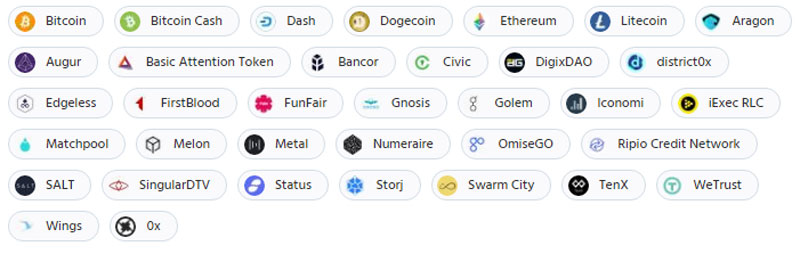
List of supported cryptocurrencies for the KeepKey hardware wallet
The community does play a pretty active role in adding further digital assets to the wallet. All users need to do (as registered members/users) is fill out an asset request form to get more added.
More than just storing these assets, these same currencies can be sent, received and stored.
What's in a Design: KeepKey Crypto Hardware Wallet
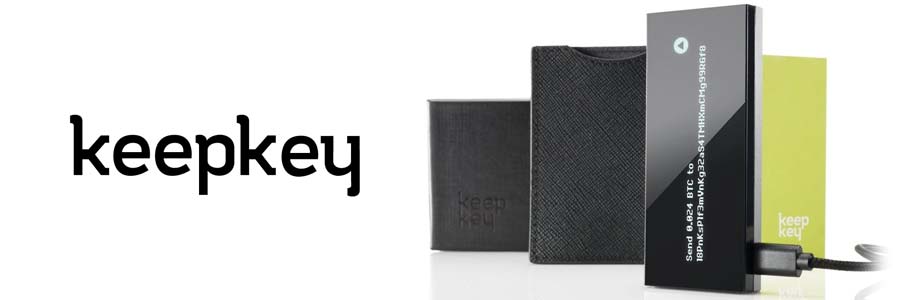
The KeepKey wallet's design is an interesting blend of durability and impressive aesthetic.
This is far more than just for show, however; the wallet includes a sizeable screen in order to not only see the kind of digital assets that you have stored but the history of storage and transactions on and off your wallet.
Much in the same way as Ledger, KeepKey's wallet requires you to confirm all transactions that take place with the wallet; providing you with an extra layer of security for any activity involving you and your investment/s.
One of the interesting features that the wallet allows is a customizable system for transaction speeds. Meaning that if you wanted to place an emphasis on fast transactions with a higher gas cost, or slower ones to save on expenditures – you can easily choose to do that.
The acquisition of KeepKey by ShapeShift actually offers users a whole other dimension to the hard wallet in particular.
This integration with ShapeShift actually offers you quick and secure access to the company's dedicated exchange and desktop application.
What this allows users to do is to seamlessly exchange, buy and sell cryptocurrencies directly off and onto your wallet.
This desktop application is pretty useful for users looking to not only track their transactions but also the performance of their investments over time.
Introducing The Model: The KeepKey Classic
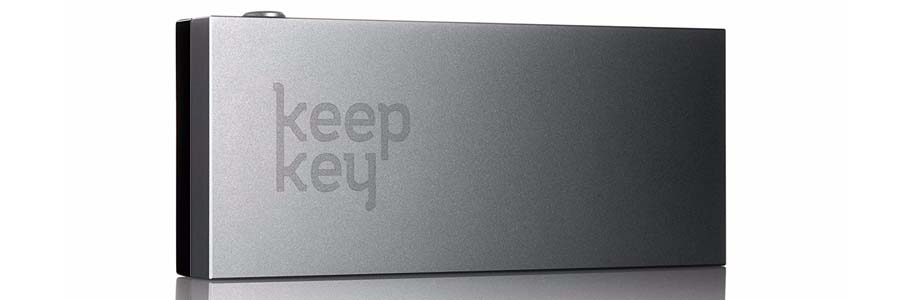
In contrast with its competitors on the market, there's no stratified level of products for users to choose from; there's just the one model. And for this singular type, it provides a good deal of utility for a really low value.
With a pretty good range of crypto assets that users can choose to store using it, along with a highly intuitive display which tracks your spending and different assets over time. It's almost as though it's a product that ought to cost more than $79, but low and behold – it doesn't.
With options for transaction speeds across your library of coins, to solutions for additional security, including the standard PIN codes and 24 seed key phrases, there's a good deal of security to coincide with its other bells and whistles.
The only real problem with this seed key phrase is that it's not exactly intuitive if we were to compare it to other hardware wallets out there. For example, both the Trezor and Ledger models provide some kind of paper booklet or steel wallet in order to actually keep a track of these phrases.
KeepKey meanwhile, only shows you the phrase, meaning that it's up to you to actually get paper together in order to store the thing.
Which, if you were otherwise unprepared for this step, could leave you locked out of something you only just bought.
One of the other disadvantages of this wallet is the fact that it isn't exactly what we'd call ‘pocket-friendly,' and is actually substantially bulkier when placed next to the more ergonomically pleasing Trezor models, or the compact and unassuming Ledger Nano.
One of the big fault lines, along with this sheer size is the fact that there's no ‘Lock' feature either.
Meaning that there's nothing stopping you from accidentally inputting button presses, or even having your assets stolen by having it, unfortunately, unlocked while it's synced up to your desktop or mobile. This makes for a pretty worrying blind spot in its design but they do prompt approval of all actions being done on the hardware wallet.
Here is a blueprint look at how the KeepKey hardware wallet was designed:
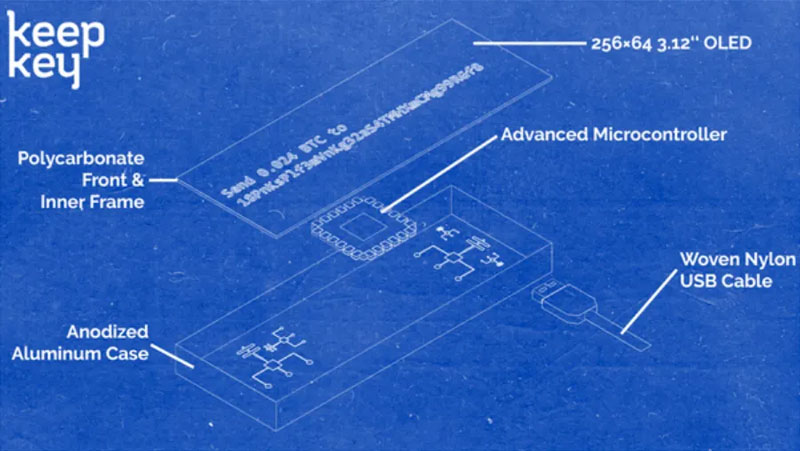
Here is a video review on how to use KeepKey and get setup:
Getting Set Up with KeepKey Wallet
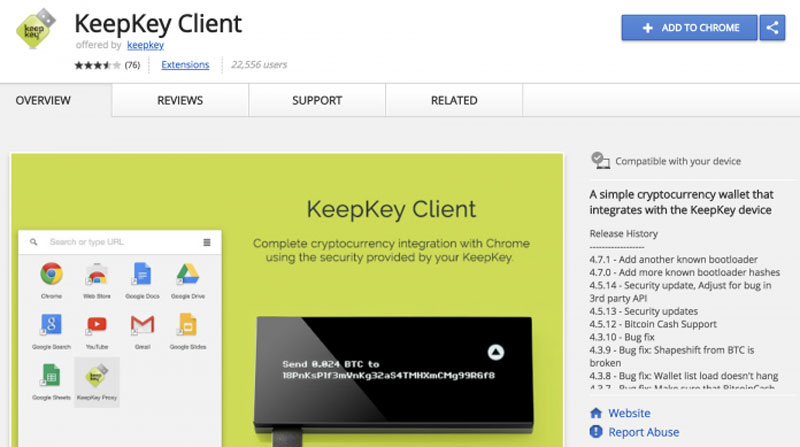
If you were interested in getting started up with KeepKey, here's what you'll need to do to get up and running.
First: Install the associated KeepKey app on one of the website browsers. While the app is available on Windows, iOS and Linux, when it comes to any of these, the best version comes from the Chrome extension of the app.
Second: get your KeepKey hardware wallet plugged into the laptop or desktop. With your wallet, you'll be provided with a dedicated USB drive, which you use in order to sync up your wallet with your desktop/laptop and app.
Third: Once you have the Chrome app installed, and you have your hardware wallet plugged in – boot up the KeepKey app and you will be redirected to the app through the website. If you're not, then you'll likely need to manually open up chrome and select the extension.
If, at some point, you need to complete one or more upgrades to your hardware wallet, all you need to do is unplug the device and re-connect it via USB while also holding down the button on the top of your wallet. Doing this will kick off the start of your software upgrade.
Fourth: With this upgrade, you'll get access to your unique private key. Much as the name suggests, this is a key that's for your eyes only. Much as described, you'll only be shown this once, and you need to make sure that you keep it written down and safe.
Next up: You will need to create a unique Personal Identification Number. Which is wholly customizable depending on how secure you want your wallet; the longer the PIN is, the more secure it will be.
Once you have this PIN confirmed, you will then be shown 12 randomly generated words which will be your “recovery sentence.” KeepKey will now show these words again, so you must be super careful while writing these down.
Here is a video to review to help get setup with the KeepKey bitcoin and cryptoasset wallet:
The ShapeShift CEO Erik Voorhees also added on the front of hardware wallet security and trustless exchange:
“Amid heightened interest in the concept of digital currencies, a simple, user-friendly cold storage wallet with native exchange functionality is one key to wider adoption,” […] “With Shapeshift, users don’t need to leave funds on an exchange. With KeepKey, users don’t need to leave funds on any computer whatsoever. We see a future in which keys are kept on hardware, and non-custodial exchange occurs directly from the hardware.”
Now let's start the transition from reviewing KeepKey crypto wallet only and start to compare it industry rivals and competitors, Trezor and Ledger, beginning with the price before a full-blown overview.
Cost Match-Up: KeepKey Vs Trezor and Ledger

As a segway into the second part of this KeepKey wallet guide, let's start with the cost differences and price variations between Trezor, Ledger and of course KeepKey.
While the KeepKey Hardware wallet provides a pretty impressive array of features thanks to its acquisitions over the years, along with a good number of crypto assets that users can store, track and move with wallet, it offers some good support for its users.
The disadvantages include its bulkiness relative to rival models available on the market, along with the fact that the randomly generated seed key phrase is only shown once with booklet being provided along with the product.
But, considering the fact that it offers some good features for roughly $79, it's a hardware wallet worth considering, perhaps not directly toe-to-toe with the Ledger or Trezor range, however.
KeepKey vs Trezor and Ledger: Features + Comparison Guide

In its most basic sense, KeepKey can be thought of as a bitcoin hardware wallet that comes pre-built with several advanced security features that ensure the minimization of potential virtual/physical theft-related issues that any crypto holder may face. From a monetary standpoint, the device is extremely affordable and is currently priced under the hundred dollar mark — making it one of the most financially viable wallet solutions available today.
Keepkey was released back in 2015, a time when the crypto storage market was just taking off. It makes use of a Hierarchical Deterministic (HD) framework to help in the safekeeping of one’s private keys. For those of our readers who may not be aware of what the term “private keys” means, it is essentially a cryptographic technique that allows users to access their crypto holdings in a highly secure and streamlined manner. From a storage standpoint, we can see that in addition to BTC, KeepKey allows for transactions associated with a number of other popular crypto-assets such as Ethereum, Litecoin, EOS, Cardano, Dash, Dogecoin, etc.
Last but not least, KeepKey can quite easily be made to integrate with its associated wallet software with the touch of a button. All one has to do is deploy the private key storage/transaction signing module to start using the desktop UI in a fast, convenient manner. The wallet is compatible with a number of different operating systems’ including Windows, PC, Mac, Linux, and Android. Not only that, the wallet works perfectly well with various soft storage units as well. These include:
Reviewing the KeepKey Wallet Key Specifics

Straight out the door, it should be pointed out that unlike a lot of its contemporaries that make use of a plastic-coated body, Keepkey feels like a premium device due to its use of an aluminum casing. Listed below are a few of the wallet’s key aspects that may be of interest to potential buyers:
Dimensions: 38 mm x 93.5 mm x 12.2 mm
Weight: A little under 54 g
Connection: The wallet can be connected to any desktop, laptop or digital device using a standard Micro-USB HID connector.
Privacy: Makes use of a TRNG (Hardware-Based Random Number Generator) security module
Processor: ARM Cortex-M3
Integration Capacity: One of KeepKey’s core highlights is its ability to integrate with ShapeShift’s native API. This allows users to facilitate crypto trades in an extremely simplified manner.
Sleek Look: The wallet comes laden with a posh looking anodized aluminum case that looks a bit similar to the covering that Apple currently makes use for its MacBook series. Additionally, the OLED screen on the wallet is 3.12″ in length and has been made using polycarbonate.
Coin Compatibility: One of the most disappointing facets of Keepkey is the fact that it only provides users with support for 7 major cryptocurrencies (which includes established names such as Bitcoin, Ethereum, Bitcoin Cash, Bitcoin Gold, Dogecoin, DASH, and Litecoin) as well as 32 other ERC-20 tokens.
Lastly, from a monetary standpoint, the price of the wallet currently stands around the $80 mark (which is a big dip from its earlier price tag of $239).
Ease of Use
Upon purchase, one can start making use of KeepKey by downloading a couple of Google Chrome extensions and installing them on one’s PCs. The extn’s are used for generating a users software wallet address as well as for connecting to his/her web browser to KeepKey.
After the basic initialization is done, the wallet owner can proceed to deposit any cryptocurrencies into their storage unit as well as link their associated exchange accounts so as to make future transfers easier.
On the subject of how payments can be received using KeepKey, the process is fairly straightforward. All related transactions need to be passed via the wallet’s internal ledger system. For this, a request needs to be sent through, which once processed allows users to make a manual confirmation. Upon completion, the tx is signed and returned to the computer client.
Security

As many of our readers may already be well aware of, KeepKey is currently considered to be one of the most secure HD wallets in the market today. This is because the wallet makes use of a number of security protocols such as:
Private Keys: Since Keepkey is a hardware storage entity, one’s private keys (at all times) are stored on the device itself. This minimizes the chances of third-party miscreants gaining access to a user’s personal holdings.
Personal Identification Number (PIN): As with several different hardware wallets, Keepkey makes use of a PIN module that makes sure that hackers and other bad actors do not gain unauthorized access to one’s device.
Recovery Phrase: In the unlikely event of a Keepkey owner losing access to his/her physical device, they can make use of a 12-word recovery sentence that is generated during the initial setup phase of the wallet.
Passphrase: In addition to the aforementioned recovery phrase, Keepkey owners also have the option of using an extra word that is related to their pre-existing recovery sentence. While this feature is indeed quite unique, the creators of the wallet do not recommend anyone employing this option until the consequences are duly understood.
What are the advantages and downsides involved?
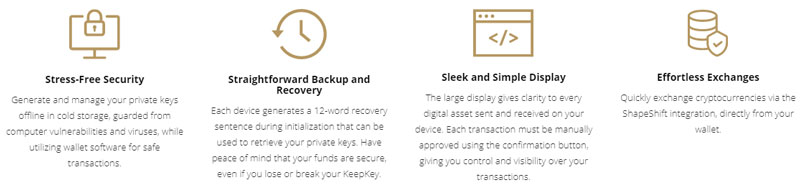
Advantages
(i) Easy to Purchase: Keepkey can be bought directly from a number of online retail vendors including Amazon, eBay, etc. Additionally, one can make a purchase via the company’s official website.
(ii) High Degree of Security: As mentioned earlier, thanks to Keepkey’s use of various high-security protocols as well as minimized dependency on the internet, users can be assured that their funds are safe at all times.
(iii) Design and Ease of Use: Keepkey is one of the sleekest, attractive and professional-looking crypto wallets available in the market today. Additionally, it comes laden with an OLED screen that makes using the device extremely streamlined.
(iv) Compatibility and price: The wallet can be used in conjunction with a vast array of digital currencies. Not only that, over the course of the last 4-5 years, Keepkey’s price has been reduced quite substantially so as to make it much more accessible to the average cryptocurrency enthusiast.
Downsides
(i) Missing Essentials: Owing to Keepkey’s lack of a fully functional web wallet, users need to depend on a number of third-party software such as Electrum or MultiBit to harness the device’s full potential.
(ii) Size: Another aspect of the KeepKey wallet that can make it potentially less appealing to some prospective buyers is its relatively large size (especially when compared to other similar products such as Trezor or Ledger).
(iii) Progress Cannot Be Saved: While the setup process in itself is quite simple and streamlined, in case there is an issue during this initial phase, users don’t have the option to save their progress.
Security and Setup
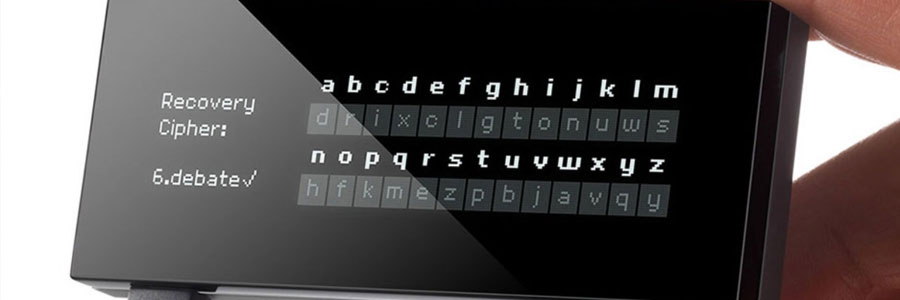
From a technical standpoint, we can see that the KeepKey wallet makes use of a ‘limited op-protocol’ that prevents one’s private keys from being exposed to third-party devices. Also, when making use of a recovery sentence, the wallet displays a cipher that reshuffles constantly (thereby preventing hackers from using P&C related techniques to gain unauthorized access to one’s holdings).
Also, because KeepKey is compatible with ShapeShift, it has become extremely popular with users of the budding cryptocurrency exchange. However, for people who make use of other trading platforms, they will need to download a Google Chrome client that is designed to interact with KeepKey in a streamlined manner.
Once the Chrome extension has been downloaded, the following steps need to be carried out:
Switch on chrome and initialize Keepkey by pressing the associated power button.
After this preliminary step is done, users need to set-up their PIN pass which can be between 1 and 9 digits in length. The numbers will be displayed on a 3×3 grid in a scrambled manner.
Following the passcode setup phase, users will need to create their very own seed phrase. This combination of words is extremely important for future asset recovery and should be written down by the wallet owner on the supplied card.
Lastly, the creators of the wallet have included a woven nylon USB cable in the case carrying the device — something which makes the packaging look extremely premium and upscale. However, the only conceivable downside to the entire deal is that Keepkey is one of the heaviest/largest digital asset storage solutions available in the market today.
KeepKey Review Comparison Between Trezor and Ledger

In this section, we will look at KeepKey’s core features in comparison to a couple of other popular hardware wallets (namely the Trezor T and Ledger Nano S) that are currently available in the market. However, before we delve deeper into the subject, it would be best if we gave a brief overview of the two aforementioned devices.
Ledger Nano S: The Nano S is one of the best selling crypto wallet solutions in the world today. It is known for its robust safety features and comes pre-built with support for a number of different digital assets including Bitcoin, Ethereum, Bitcoin Cash (as well as a host of other altcoins). Not only that, the device can be set up quite easily using a series of simple steps that are easy to comprehend and execute. Lastly, the device comes with a secure OLED display screen that is used for verifying individual transactions by clicking on the side buttons attached to it.
Trezor T: The Trezor Model T is another popular crypto storage solution that has been developed by SatoshiLabs, a Czech Republic-based tech manufacturing company. Much like many of its contemporaries, Trezor also supports a vast array of digital assets while being quite affordable.
Coins Supported

As mentioned previously, one of the main downsides of Keepkey is the fact that it only provides integration support for a total of 45 crypto assets. In comparison, we can see that Trezor allows users to store more than 700+ coins, tokens, and cryptocurrencies. Similarly, it should be pointed out that in addition to supporting the most popular cryptocurrencies available commercially, the Ledger Nano S also supports ERC20 tokens. As a result of this, the device is compatible with more than 1100+ digital assets.
Lastly, it should also be pointed out that while KeepKey comes with in-built support for Shapeshift, Trezor supports Changelly and Ledger is compatible with Etherdelta and Radar Relay.
Safety and Security
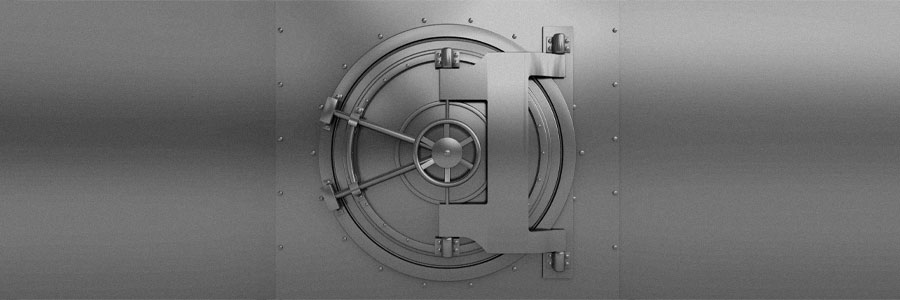
When looking at the security aspect of the above mentioned three wallets, we can see that each device offers a wide array of security protocols that can be used by owners to protect their crypto holdings. However, there are a few key differences that need to be pointed out in this regard.
The Ledger Nano S is not an open-source project and to maximize its security, the wallet makes use of two microcontrollers that have been designed exclusively for storage purposes. Of the two chips, one is the SE controller were all of one’s seed data is stored and retained while the other one is where the token information is maintained. However, the operational aspects of Ledger’s inner hardware are not known at the time of writing this article.
Contrary to the Nano S, the Trezor Model T is fully open-source based and comes pre-built with a single micro-controller that is used for generating and storing one’s private keys. Likewise, the KeepKey wallet is also open-source based and does not feature any functional aspects that could make it susceptible to third-party hack attempts or intrusions.
It also bears mentioning that none of the above-mentioned devices make use of an operating system that could leave the devices susceptible to various malware-related threats. Additionally, the Ledger Nano S can also be doubled up as a 2FA (two-factor authentication) tool which is quite a handy feature to have at one’s disposal.
In terms of which device offers users with the most amount of security, Trezor T and Keepkey make use of open-source frameworks which means that their security protocols get peer-reviewed quite often. This, in the long run, helps the devices remain much more secure. And while it is a fact that closed systems (such as the one used by Ledger) make it extremely difficult for miscreants to successfully execute attacks against them, it also means that any attack vectors being used to exploit such devices will either remain unknown or be detected at an extremely slow rate.
Pricing and Ease of Purchase
When comparing the Ledger Nano S, Keepkey, and Trezor from a financial standpoint, we can see that while all three wallets are relatively affordable, the Nano S’ pricing of $60 beats the other two devices by quite a huge margin.
In this regard, we can see that while the Trezor T is currently being sold online for a base price of around $165, KeepKey is available for $80-$100. It should also be pointed out that for the longest time KeepKey’s retail value lay around the $240 mark and that it is only recently that the wallet’s pricing has been reduced to around the $80 region.
Lastly, one should remember that there are value deals available on the internet all the time and thus there is always a good chance that the aforementioned wallets might become available for rates that are much cheaper than their MRP.
Size and Design

(i) KeepKey: Out of the three wallets being looked at in this article, KeepKey features the most aesthetically pleasing design by a huge margin. And while beauty may be a subjective thing, a number of tech enthusiasts who have used Keepkey seem to concur with this opinion. This is because KeepKey is famous for being the first hardware wallet on the market to come pre-built with a 3”1.2 screen that allows users to run a backup without having to connect the wallet to a desktop computer.
(ii) Ledger: The Ledger Nano S features a decently sized OLED screen and offers users with a basic thumb-drive type design (while allowing them to choose from 5 different color schemes). For example, the Nano White Paper Edition looks quite sophisticated and features a white case that is quite aesthetically pleasing. Design aside, the Nano S is not suitable for beginners because it requires users to plug their devices into a USB host so as to access their digital holdings. Lastly, upon purchase, the Nano S box comes with the following contents:
- Hardware hardware wallet
- 1 USB cable
- Instruction manual
- Key chain
- Recovery seed sheet
- Dimensions: 56.95mm x 17.4mm x 9.1mm
- Weight: 16.2g
The wallet has been made using brushed stainless steel and plastic. It does not require any external batteries to power up.
(iii) Trezor: The Trezor T features a fairly clunky design that is not very pretty to look at. The outer body is made of plastic which gives the wallet a cheap-ish appearance but at the same time protects it from any accidental falls.
Additionally, the device comes with a colored LCD screen which is a bit larger than what the Nano S is equipped with (but is considerably smaller than what KeepKey features.) Additionally, it comes with two navigational keys on the front and weighs around 0.2 grams less than the Ledger. The Trezor T box contains the following items:
- Trezor Model T device
- Model T magnetic dock
- USB-C cable
- 2x Recovery seed booklet
- Trezor stickers
- Dimensions: 64 mm x 39 mm x 10 mm
- Weight: 16 g
Compatibility with external software

Another core aspect worth bearing in mind when choosing a hardware wallet is its compatibility with external, third-party software. In this section, we will look at the compatibility of our three devices with popular soft wallet solutions available in the market today.
KeepKey: Electrum, MyCelium, MultiBit HD, GreenBits and Green Address
Trezor: Electrum, Electrum-Dash, Electrum-LTC, MetaMask, Mycelium, MyCrypto, CoPay and MyEtherWallet
Ledger Nano S: Electrum, MyCrypto, CoPay, and MyEtherWallet
Ease of Use and Setup
While we have described the setup process for Keepkey in quite a lot of detail earlier in this article, in this section we will look at the setup process related to the Ledger Nano S and Trezor Model T.
Ledger Nano S:

Initiate the device by connecting it to a PC or laptop.
Download and install the Ledger Live app that is available for free on the official company website.
Switch on the device and note down the seed words that are displayed on the screen (after the app has been launched).
Set up a passcode that you will use for future access.
Trezor Model T

Get the Trezor app from the company’s website and install it on your computer.
Attach the Trezor wallet to your PC and install the related firmware as outlined in the manual. Once this is done, the device needs to be plugged out and restarted.
Using the desktop software, click on the ‘Create a new wallet’ tab and make a copy of the recovery seed that is provided to you.
Lastly, it should be pointed out that the Ledger Nano S does not come with pre-built support for USB-C type connectors. Instead, it features a USB 2.0 connection. In the same breath, the Trezor T not only comes with a C-type port but the manufacturer also provides buyers with a USB-C connector cable in the product’s native tool-kit.
So Which One Should you Choose Then?
After having gone through the entire guide, we hope that you, our reader, are in a better position to make a more informed decision when it comes to selecting between the Trezor T, KeepKey and Ledger Nano S.
While the KeepKey wallet features a highly attractive design as well as an easy to use interface, its outer casing is prone to external damage — owing to the fact that the wallet’s body consists largely of an OLED screen. On the other hand, the Trezor and Ledger wallets feature outer casings made of durable plastic which are more resistant to daily wear and tear.
However, from a pricing standpoint, both the Ledger Nano S and KeepKey are much cheaper when compared to the Trezor Model T. So, in the end, your decision will quite likely boil down to a few key things like:
- How much money are you willing to shell out?
- Are you looking to purchase any lesser-known crypto assets/altcoins?
- Does product design play a big role in your selection process?
Final Word on KeepKey Crypto Wallet
KeepKey cryptocurrency hardware wallet is definitely a popular choice among bitcoin holders. While Trezor and Ledger wallets have more market share in 2019, KeepKey is a viable option to use for storing cryptoassets safely and securely.
As the price of bitcoin continues to rise and enter into more mainstream use cases, cryptocurrency protection is paramount by safeguarding your assets from hackers and storing your private keys offline. Given everything we found online about the KeepKey crypto wallet, this unique hardware storage device is a quality choice to recommend.
The post KeepKey Review: Crypto Wallet Comparison Ledger vs Trezor appeared first on Master The Crypto.
OhNoCrypto
via https://www.ohnocrypto.com
Aziz, Master the Crypto Founder, Khareem Sudlow

